YouTube Downloader
Introduction
The Youtube Downloader service allows users to watch and download videos on YouTube quickly and easily, while supporting many different video/audio formats.
Guide to access
To use the service, there are the following ways:
- Access from this link
- From the Navigation bar on the top of this page, select Services
- From the Footer at the end of this page, in the Homepage section select Services Portal
Select the Youtube Downloader service, then click on Access. The website will automatically be redirected to the service page as shown below.
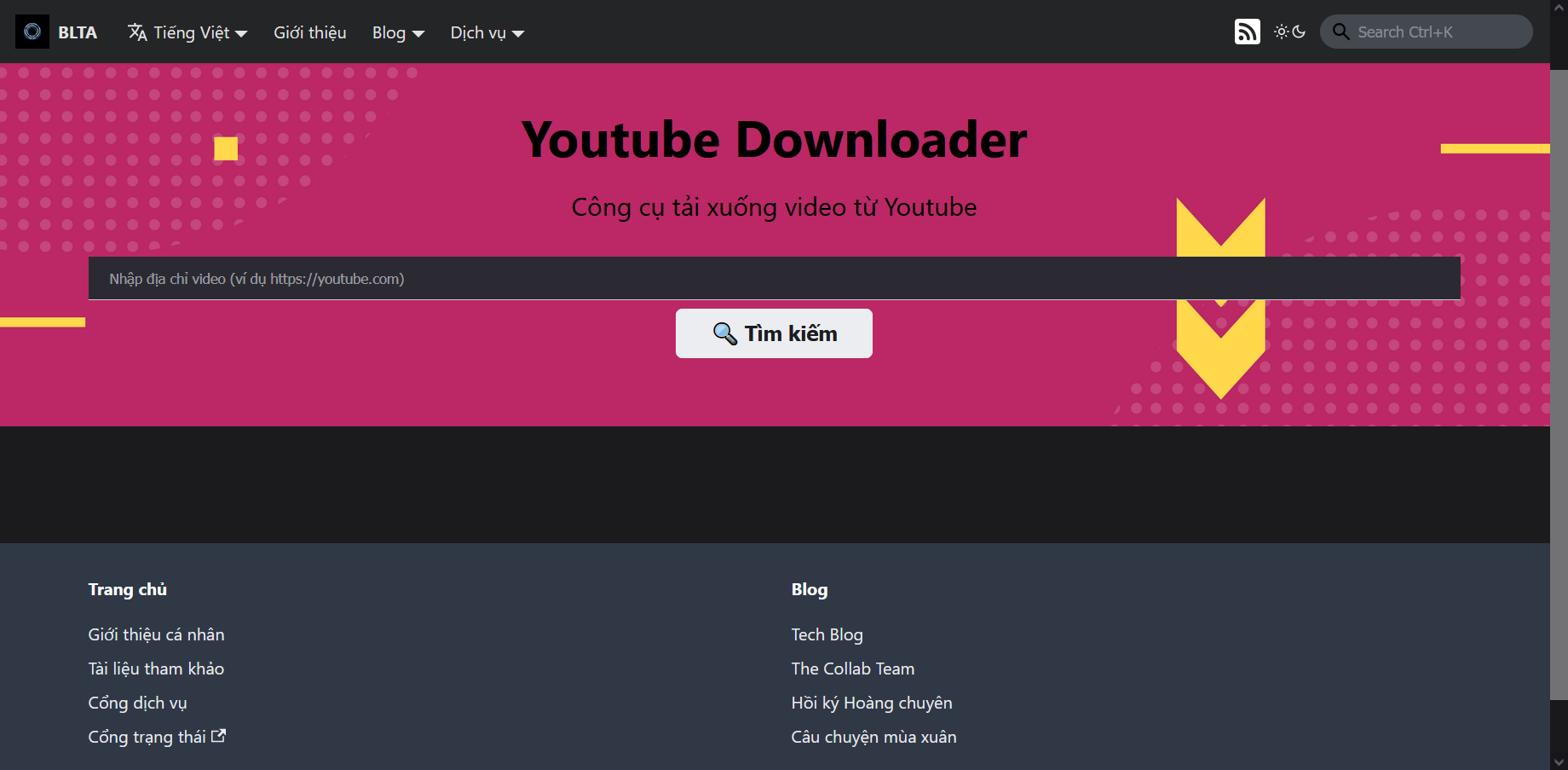
note
The image above is just a sample in Vietnamese. The actual website will be in English and has the same layout.
Guide to interact
- Enter the Youtube video address (in the format https://www.youtube.com/watch?v=abcxyz) into the search bar in the center, then click Search. The system will automatically search and display the results to the user. When no results are found, the system will display an error, the user can try again with another address.
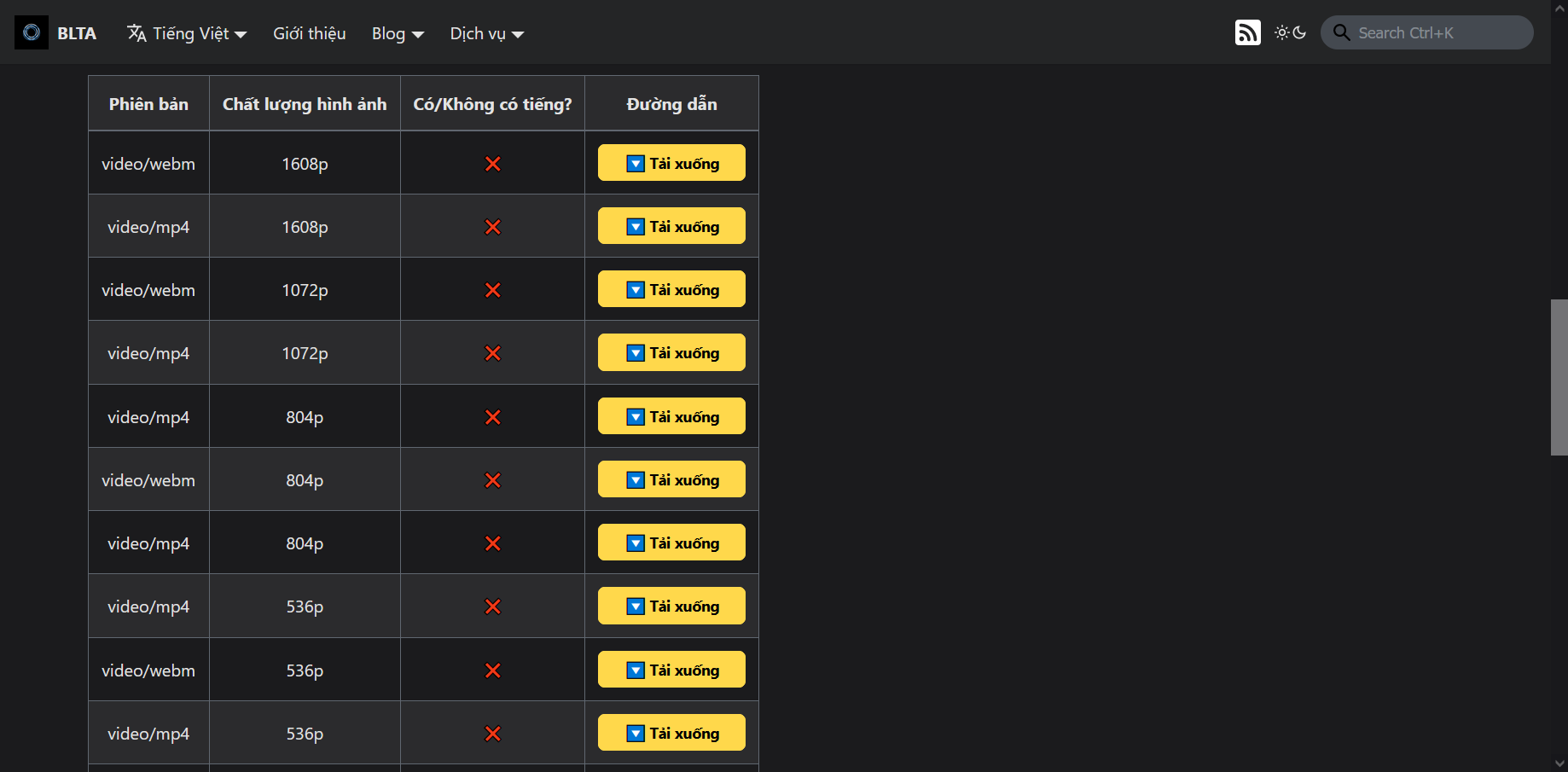
- After selecting the appropriate version, click Download. The system will switch to a page with a format similar to the image below.

- Right-click, select Save video or Save audio, name and click Save. The system will automatically download the video/audio with the corresponding format.
Some related limitations
The following videos cannot be downloaded:
- Territorial restrictions
- Private access rights
- Rentals video
- Premium content
- Livestreams with non-HLS format
The download links are only valid for 6 hours and can only be downloaded with the same corresponding IP address. The system will display an error if the video is subject to at least one of the above limitations.