Images Gallery
Introduction
The Images Gallery service allows users to review the images uploaded from the system with high quality.
Guide to access
To use the service, there are the following ways:
- Access from this link
- From the Navigation bar on the top of this page, select Services
- From the Footer at the end of this page, in the Homepage section select Services Portal
Select the Images Gallery service, then click on Access. The website will automatically be redirected to the service page as shown below.
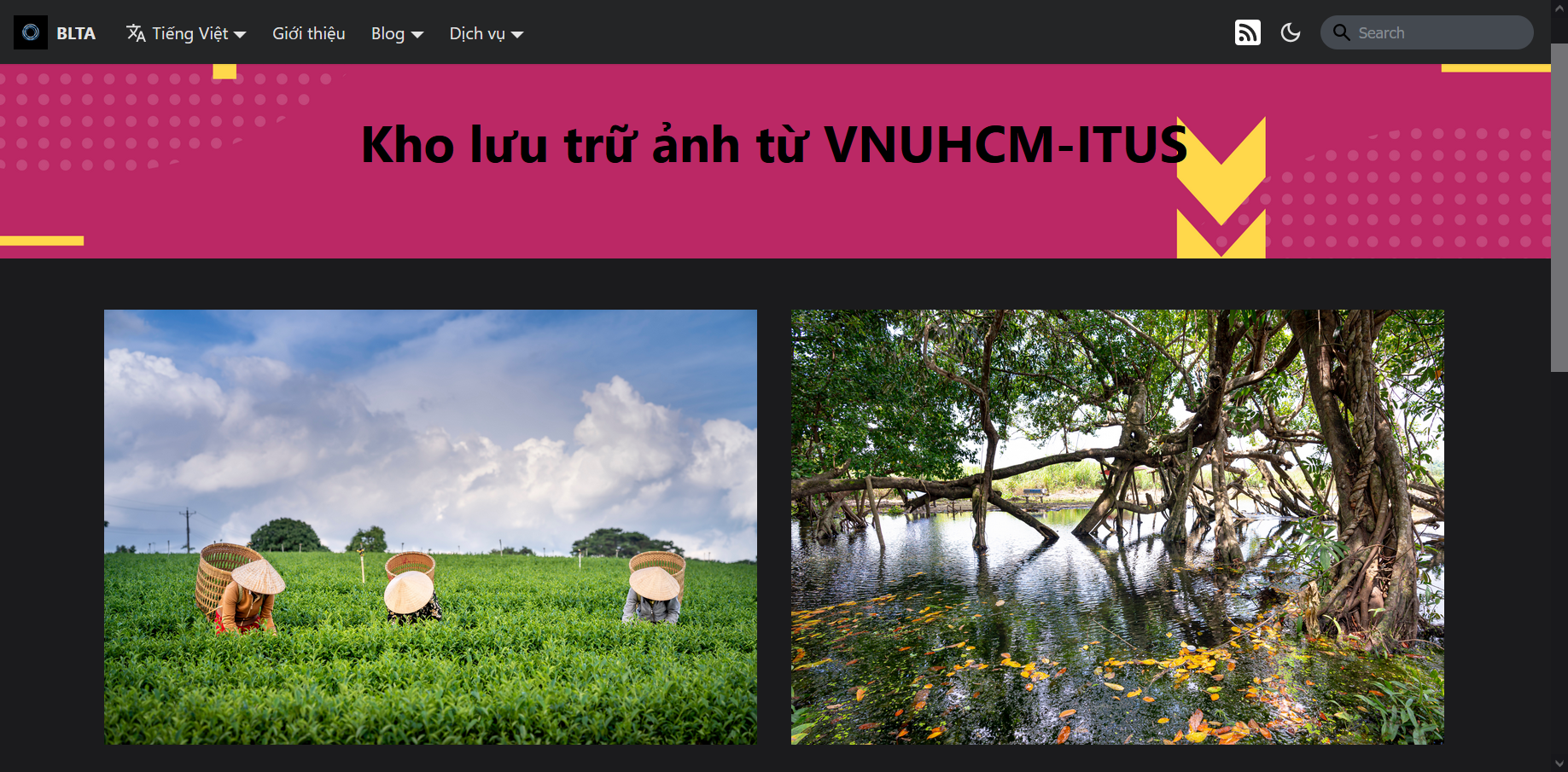
note
The image above is just a sample in Vietnamese. The actual website will be in English and has the same layout.