📖 Services Portal User Guide
There are several ways to access the Services Portal:
- Access from this link
- From the Navigation bar on the top of this page, select Services
- From the Footer at the end of this page, in the Homepage section select Services Portal
The screen will look something like this:
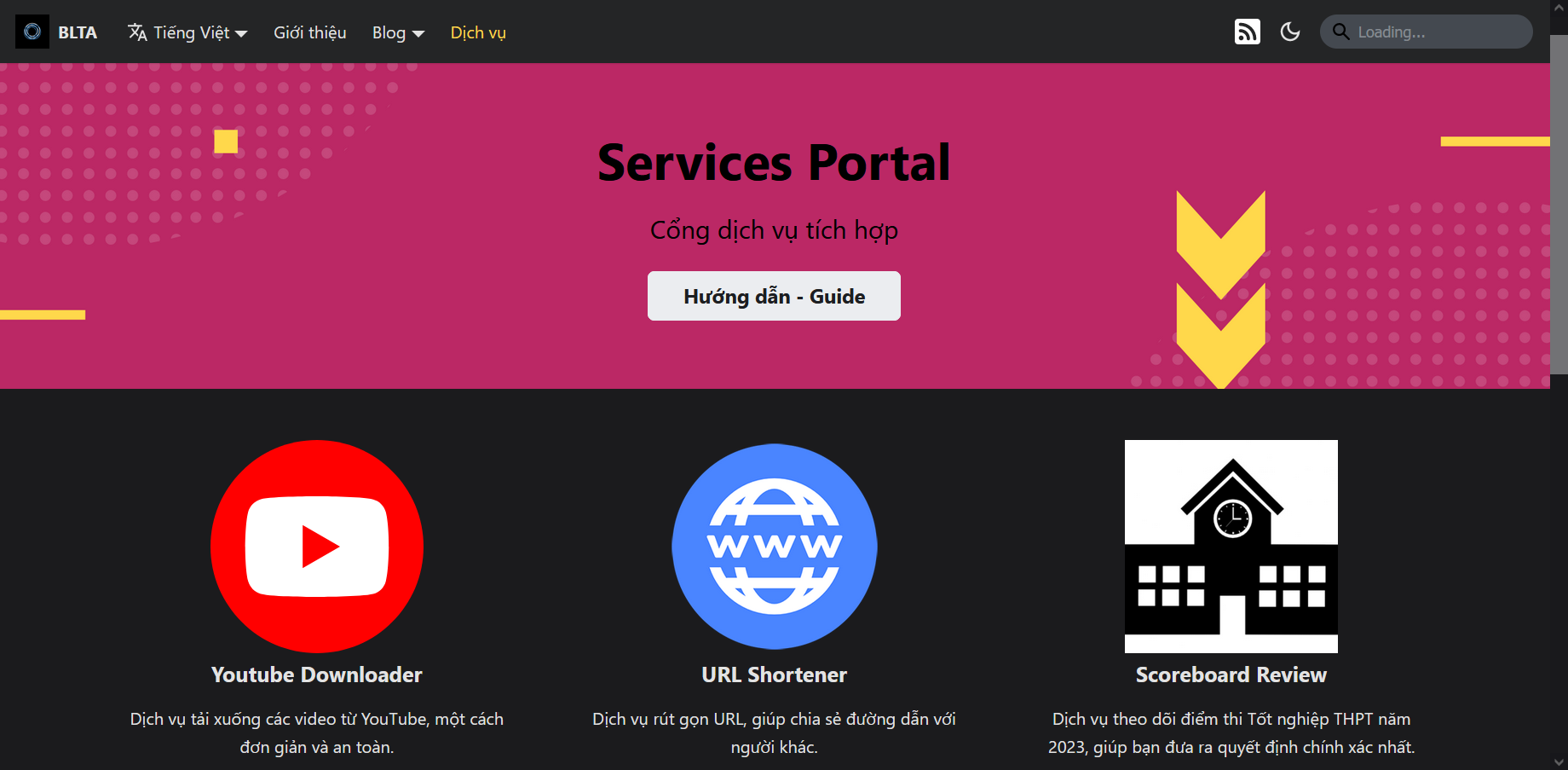
note
The image above is just a sample in Vietnamese. The actual website will be in English and has the same layout.
Select a service to use, then click on Access. The website will be redirected to the desired service.
From the Services Portal, users can access the guide by clicking on Hướng dẫn - Guide.
There are currently six different services as follows:
- Youtube Downloader (User Guide)
- URL Shortener (User Guide)
- Scoreboard Review (User Guide)
- English L&T (User Guide)
- Images Gallery (User Guide)
- Status Coverage (User Guide)